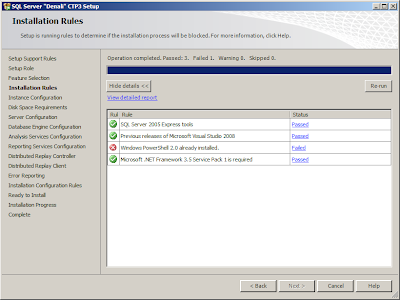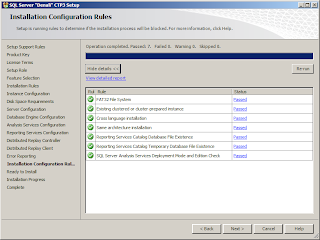I wanted to take a look at the new tabular model (BISM) and i've already read some things about BISM and the multidimensional mode on the blog of Chris Webb. These two are not working together. The BISM and multidimensional model are two different things. It seems that you need to install the "tabular mode" on a seperate instance. During the new installation of Denali CTP3 (post) i pressed next, next, etc and i didn't noticed a choice for this tabular mode (i've to read my own post in detail to make sure ;-)).
Installing a new instance in Denali
The first thing we have to do is installing a new instance on SQL Server. So start up the setup.exe again an let's go through the installation process again. I'm not showing every window again. You can read more about installing Denali in a former post.
Click on installation.
Press Next, Next until you arrive in this window.
Press Next, Next until you arrive in this window.
First i thought that i had to enter information about the instance here. But creating a new instance is done later in the installation process.
Press a couple of times Next, Next, Next, etc until you arrive in this window.
etc, etc...
Press Next, Next, etc until you arrive in the next window:
blabla Next, etc.
Done......
Installing the Tabular model project
Okay now it's time to install the BISM project. If you download the examples from Microsoft and extract the files you will see the following files.
The following files are available in the folder "Adventure Works DW Tabular Denali CTP3".
Again, the following files are available in the folder "Adventure Works DW Tabular Denali CTP3".
The first file is the BIM file and the other one is the BIMproject file. The bin folder is empty. Okay lets double click on the projectfile and ....
The message appears : "You cannot open the BIM file. Reason: The workspace database server 'localhost' is not running in Vertipaq mode.". I immediately thought that this has something to do with the instance i've created. On the localhost i've installed the Multidimensional mode and on the BISM instance i've installed the tabular mode. I opened the properties of the project and noticed that the propery Workspace Server was "localhost". I changed this to localhost\bism.
After i changed the property, a verification process is started right away. It's telling me that the connection to server is succeeded. Great.
And yes it seems that we can run the project.
Okay now let's see how it looks in SQL Server Management Studio. I would have expected a choice for connecting to the BISM services or whatever.
So how do i see the deployed projects? Let's try this
Does that work? Yep it seems we have succeeded.
I've to make a remark. As you can see a project is deployed, here. Before i tried to connect to the bism server (?) i played a bit with Adventureworks project. I tried to deploy the project and i got an error:
I assumed that the deployment didn't succeed but looking in SSMS show a deployed project(?!). So is this a bug? Interesting. So i deleted the project in SSMS.
And the project was deleted from BISM server. I tried to deploy the project again, the error occurred again and..... the project is gone/not there! So i assume that the project was already installed during the installing process.
Now, i've to found why the adventureworks project don't install on the server anymore, but that is one for a future post.
Conclusion
One conclusion you can draw from this post is that MDX en BISM don't mix (duh). These two cannot installed on the same instance. So when you're developing mixed projects in MDX and BISM you need to install a seperate instance.
Next time we will go deeper into working with this BISM and the adventureworks example.
Greetz
Hennie