In case you missed it: SQL Server Denali CTP3 is out! At last a new CTP version of Denali and this time (relative) more features available than in CTP1. CTP2 was not widely distributed, but only for a happy few. This post is about installing the x86 version on my virtual machine. Created a new clean VM environment ready for installing Denali CTP3. Below i've gathered the most interesting links about CTP3 (so far for this moment):
- CTP3 Download links (Davide Mauri)
- Adventureworks for CTP3
- SQL Server team blog.
- James Serra's blog with all kind of links
First downoad the following software:
- Denali CTP3.
- Sample databases (future post).
- Feature pack.
Installing Denali CTP3
So the first thing to do is downloading the CTP3 version. After installing the download manager you can download the CTP3 version:
The first thing i did is double clicking on the application file : SQLFULL_x86_ENU_INSTALL and the next thing that happens is the "Unloading the Box" window that opens.
There seems some unzipping taking place here in a folder SQLFULL_x86_ENU and i waited a couple of minutes before it's completed. the following files are available in the SQLFULL_x86_ENU folder:
Double clicking the setup.exe did the following window showing up:
And then we're in the installation center:
And we leave the first tab as it is and go to the second option : "installation"
and choose "New SQL Server stand-alone installation or add features to an existing installation" and it seems that i've passed some potential problems:
Press ok and the following window appears. There is only an evaluation version , yet ;-)
Press next.
Press Next.
Press install. I'm ignoring the windows firewall problem.
Press Next. Just a simple installation is needed.
Press Next. Now we can select the features that are available and i choose the full option model. Not sure whether we run into problems but we'll see.
Press Next..... and....an error has occurred: Powershell 2.0 not installed. Hmmm....
Strange error: "Windows Powershell 2.0 already installed" ? Below the error message in more detail. "Do not select the feature that require PowerShell 2.0"? How should i know which feature is using powershell 2.0?
I've downloaded powershell 2.0 from MSDN, installed and rerun the installation process again. Now, it seems that i've passed the powershell 2.0 prerequisites. I've noticed that before the installation rule window a message already appeared about installing powershell 2.0 (right bottom - two windows back).
Press Next. It seems there is still enough space available on my C drive.
Press Next.
Press Next. Adding current user. Not a very best practice but i'm just want to run Denali as quick as possible.
Press Next.
Press Next.
Press Next.
Press Next.
Press Next.
Press Next.
Press Next.
Press Next and in the installation begins
Seems that everything is succeeded
And finally execute a reboot and start SQL Server Management Studio via the Menu Start. You can see the following entries inthis menu:
I'm not sure whether i've installed all these menu entries during the installation of Denali CTP3. I did have a clean windows install (Windows Server 2008) but the yellow entries are new and the white entries should be older. Not quite clear why some are white and some are yellow.
When i start up the SQL Server Management Studio the following window appears:
And looking in the Object explorers of SSMS, SSIS (Control and dataflow) and SSRS shows me:
Well this is it for now.
Conclusion
The basic installation went smooth and i had one small problem with Powershell 2.0 that was a prerequisite (and wasn't reported during the analysisin the setup support rules window). I'm particularly interested in DQS and in SSIS deployment model. I hope to find out more in future about these parts.
Greetz,
Hennie













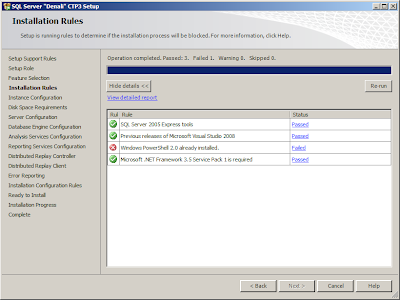










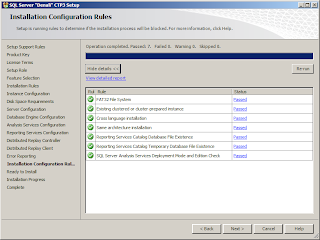






Strange error about the Powershell, didn't get it on mine fresh vm-machine. Also master data services is included in the setup now :)
BeantwoordenVerwijderenPerhaps a difference between x86 and x64?
BeantwoordenVerwijderen