Introduction
I've downloaded the SQL Server Developer Edition 2016 ISO from Visual Studio Essentials site and installed it on a VirtualBox environment. This is my first experience with SQL Server 2016. I didn't got involved in the CTPs and the RCs. This blogpost is just a plain and simple installation with most of the defaults. Disclaimer : this is not a recommended approach. It's just to learn and see how the new installation process is going.You can download the new SQL Server at visual studio Dev Essentials.
Installation
Once you have the new SQL Server Developer Edition, you can start the installation process. This is the familiar installation screen. Click on Installation.
Some screenshots along the installation way..
Click a couple of times on Next.
And here we are at the features window.
Some of the interesting (new) features:
Okay, living on the edge! Let's install all the features and see what happens during the next steps in the installation process.
Click on the failed Oracle...link will show this:
Okay, now lets download this driver.
KB2919355
And now solve this one:
Searching for this KB leads to an update for windows 8.1. I'm running Windows Server 2012 R2 and I haven't updated this server yet.
Okay.. a 700 MB download process starts up.. The next step was that I tried to install the software but it seems that the software is incompatible: "The update is not applicable to your computer". Really?
May be there is a Windows Server 2012 R2 version of KB2919355? Now strangely enough If I google for KB2919355 and Windows Server 2012 R2, I see the same page where I downloaded the Windows 8.1 update. This is really great.
I decided to run Windows Update to fix the problem. 1 GB of updates. Hopefully that will do the trick. But It keeps complaining about the KB2919355.
It seems I'm not the only one : http://answers.microsoft.com/en-us/windows/forum/windows8_1-update/unable-to-install-the-kb2919355-update/a3d7d0e8-df36-4a19-9a9a-dab9423bce04?page=2
And finally I managed to fix this according to this site. Just rerun the KB2919355 update.
The question is why so difficult and why is the KB2919355 not in the Windows update? Well, let's leave that for the other bloggers;-) Let's run it by pressing "Yes".
Installation proceeds
And now the installation proceeds with the other screens. click Next, Next, etc
Click Next.Okay thisis interesting too. I can setup the tempdb during the installation process.
Next...
And these are the installed programs
Conclusion
Now this is the core of the (not a very best practice) installation of SQL Server. Next steps will be installation of SQL Server Management Studio and SSDT BI and DB.Greetz,
Hennie






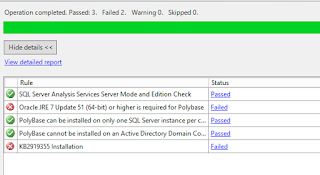













Geen opmerkingen:
Een reactie posten