Introduction
It's also possible to explore Onelake with Windows explorer. It looks just like Onedrive and it's easy to install and use. A small blogpost about the installation of OneLake Explorer.
Installation
You can download One lake explorer from the Microsoft site:
The msi file is downloaded to the local file system.
Next step is to click on the Install button to install One Lake explorer.
Login into your Fabric account and the OneLake explorer experience is just like OneDrive in your Windows Explorer. Here a small impression of the One Lake explorer.
Final thoughts
OneLake Explorer is easy to install and easy to use.


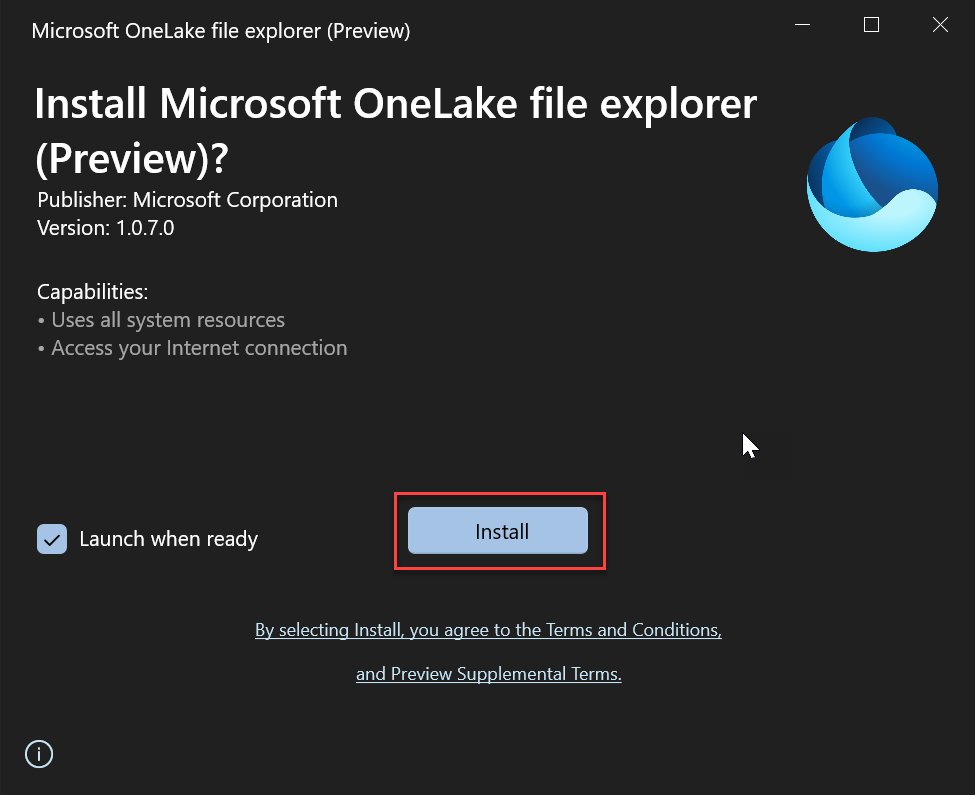

Geen opmerkingen:
Een reactie posten