Installation
The installation of Quipu is a easy. I've installed the following components:
- The Quipu back-end.
- The Quipu front-end.
- Java 6 (version 1.6) runtime environment.
Start start_quipu.bat file in folder (not sure why, but i think it's a webserver).
Login to Quipu
Okay let's go....Not..i had some problems with the loginscreen of Quipu. At first i got the following window when i tried to log into Quipu:
After trying to connect to the localhost i got the following error:
Network error IOEXception? That doesn't look good. I've found out that TCP/IP setting in the configuration manager of SQL Server was not properly enabled. So i enabled that! The following error occured:
I took me a while to understand this error. The server setting 'authentication' of SQL Server was 'Windows only' and Quipu doesn't allow Windows authentication. So i changed this setting to Windows and SQL authentication and i was in....
Create a connection
A connection needs to be created to a server where the database resides that will be used for creating a datavault model.
Create a datastore
The next step is creating a datastore in Quipu. A datastore is a subset of the repository on a specific connection. You can create a datastore for each user, for a certain work project, or separate datastores for source, staging and datavault schemas. The definition of a datastore is up to you, but you should have at least one datastore for each connection you want to use.
Import schemas
The following step of creating a data vault is identifying the structure of your source data to the Quipu repository. Create a connection to the AdventureWorksLT2008R2 source database and Quipu extracts the meta data directly from the source schema.
Create a staging environment
A staging area is a copy of your source with some additional meta-data. The repository will be used for creating DDL and load scripts for a database.
Generate datavault
After loading a staging schema and adjusting all schema properties accordingly there are several extra options you can choose to manipulate the structure of the datavault you want to generate.
There are some options which i'll blog later on.
Generate the code
After setting all the options, choose a target datastore for the data vault and select a name (an existing name overwrites the existing data vault schema) and push generate!
A logging screen appears which shows the decisions that Quipu has made whether a sourcetable is a hub, satellite or a link in the datavault schema.
Finally a SQL script is generated. The only thing i had to adjust was include the User defined type in the script and it was all set and go!
The result of the script is shown belown:
Conclusion
I've to admit that Quipu is a great tool of generating SQL code that could be implemented in datawarehouse projects. In the short time i spend with the tool it didn't crash or i could find a bug, except for the modelviewer, but that is a beta version, so i assume that they will improve this in a future version.
I'll blog later about the generated datavault schema.
Greetz,
Hennie
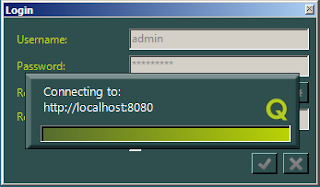











Hi Hennie,
BeantwoordenVerwijderenI really like your blog,
Pleased to meet you,
Regards,
Amin
Hi Hennie,
BeantwoordenVerwijderenI'm happy to see you investigate a lot of time in Quipu. Thanks a lot!
Probably you would also like to read this blogpost:
http://johannesvdb.blogspot.com/
Regards,
Pieter
Hi Pieter,
BeantwoordenVerwijderenthnx for ur reply. Nice blog! i'll read your pdf!
Gr,
Hennie