Introduction
In this blogpost, I want to show you a couple of things that you can do with DBT and Snowflake. I've already installed and setup DBT for Snowflake. For the purpose of this blogpost, I've created a AdventureWorksLT database in Snowflake. You can read about this database in the blogpost: "AdventureWorksLT on Snowflake".
So, in this blogpost I'll describe how to build a simple DBT flow with DBT based on Snowflake with the AdventureWorksLT database. This is a first blogpost in a series of blogpost about DBT and Snowflake.
This blogpost is a blogpost in a serie of blogposts :
- Build a data warehouse with DBT and Snowflake on AdventureWorksLT (PART I)
- Build Staging and Dimensions in DBT for Snowflake (PART II)
- Sources in DBT for Snowflake (PART III)
- Data freshness for DBT in snowflake (Part IV)
- Snapshots in DBT for Snowflake (Part V)
- Generic tests in DBT for Snowflake (PART VI)
- Singular tests in DBT for Snowflake (Part VII)
- Add packages to your DBT project (Part VIII)
- Adding documentation to your DBT project (Part IX)
- Working with hooks in DBT (Part X)
- Ephemeral tables in DBT (Part XI)
Design of the DBT flow
And, don't forget to create a calendar dimension that contains the date information. I've already blogged about a way to do this in Snowflake in this blogpost : "Creating a Date dimension with the Generator function in Snowflake"
My first dbt query
Now, to finish this first blogpost with DBT on Snowflake based on the AdventureWorksLT database, I've created a first model : Stg_Customer. Just a simple CTE:
WITH CTE_STG_CUSTOMER AS (
SELECT *
FROM ADVENTUREWORKSLT.SALESLT.CUSTOMER
)
SELECT
SUFFIX
,MIDDLENAME
,EMAILADDRESS
,COMPANYNAME
,NAMESTYLE
,PASSWORDHASH
,CUSTOMERID
,PHONE
,SALESPERSON
,TITLE
,FIRSTNAME
,LASTNAME
,MODIFIEDDATE
,ROWGUID
,PASSWORDSALT
FROM CTE_STG_CUSTOMER;
The next thing is to test the project in DBT. Open a Terminal and execute dbt run :
It's a bit confusing because when I execute scripts with Snowsql, then there should be a ; at the end of the statements. Anyway, let's go to Snowflake and check if there is a view called STG_Customers?




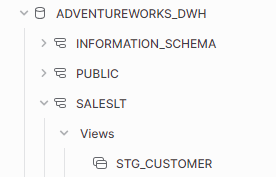
Geen opmerkingen:
Een reactie posten